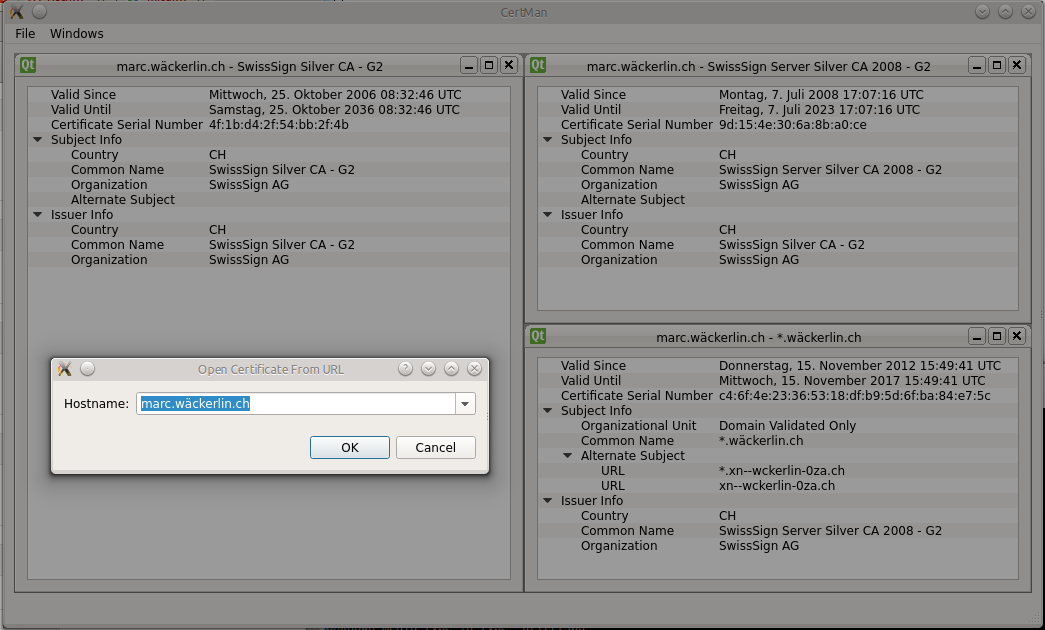348191ed2b0f091af360878463d16a2d1a7f3962
Certificate Manager
Tool to read an write certificates, i.e. SSL certificates and SuisseIDs. Supports PEM and DER. This tool should assist in investigating certificate problems.
Based on QT and libpcscxx.
Examples
You can load certificates of an SSL webserver directly from an URL (enter URL without https://) and arrange all certificates in sub windows:
Description
Languages
Shell
55.6%
M4
35.5%
C++
7.4%
sed
1.5%